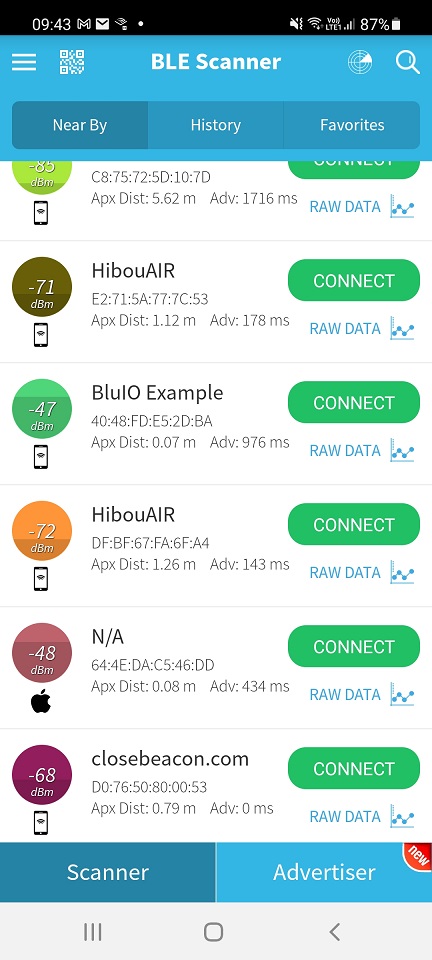Build your own firmware for BleuIO – An advertising example
October 15, 2021
The BleuIO is Bluetooth low energy USB dongle that can be used to create new BLE 5.0 applications in the fastest and easiest way. The BleuIO comes with a bootloader that allows you to update the firmware or flash your own application to the dongle.
This guide will show you how to get started with making your own firmware for the BleuIO Dongle by importing our advertising example project and running it on the BleuIO dongle.
Introduction
This project has both USB CDC and BLE in Peripheral Mode. This allows you to create your own command interpreter that takes in commands to the Dongle via a serial terminal. You can then use this to execute BLE tasks such as start set advertsing or response data, start and stop advertsing etc.
The project, like the previous, uses FreeRTOS and handles the usb cdc functions in the usb_cdc_task located in the usb_cdc.c:
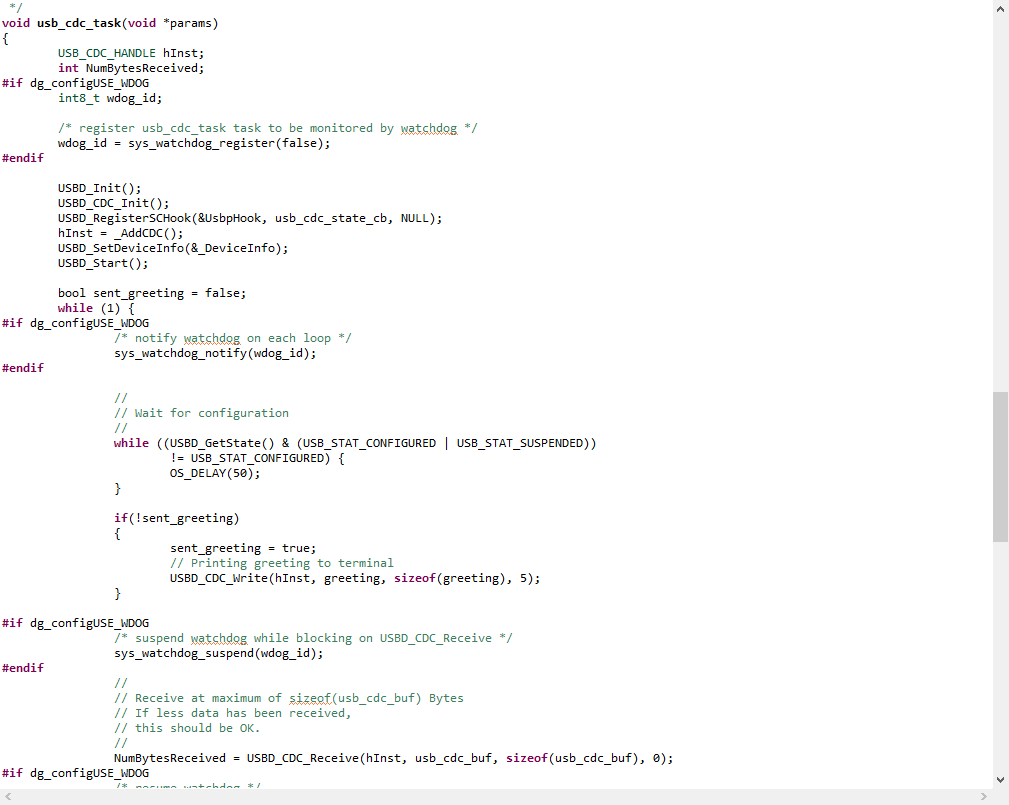
And the ble functions in the ble_peripheral_task located in ble_peripheral_task.c:
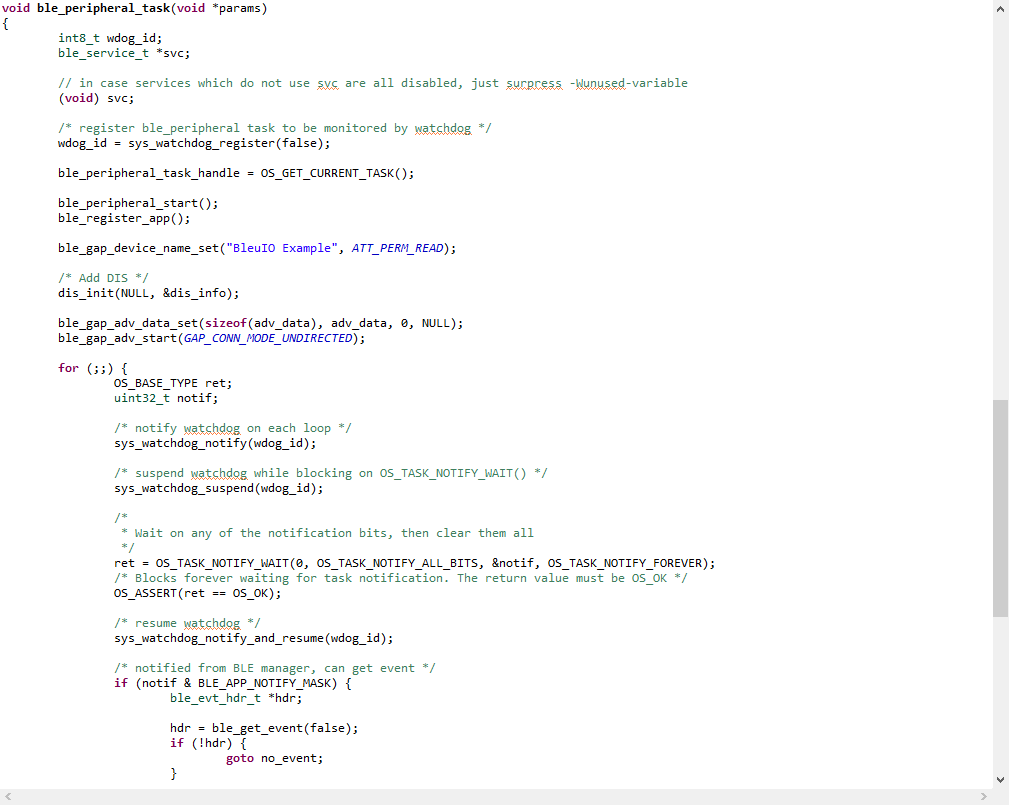
The example will start advertsing and is connecteble. It also has the Device Information Service (DIS) with some default values taken from Dialog Semiconductor’s ble_peripheral example. This and the advertising data can be changed in ble_peripheral_task.c:
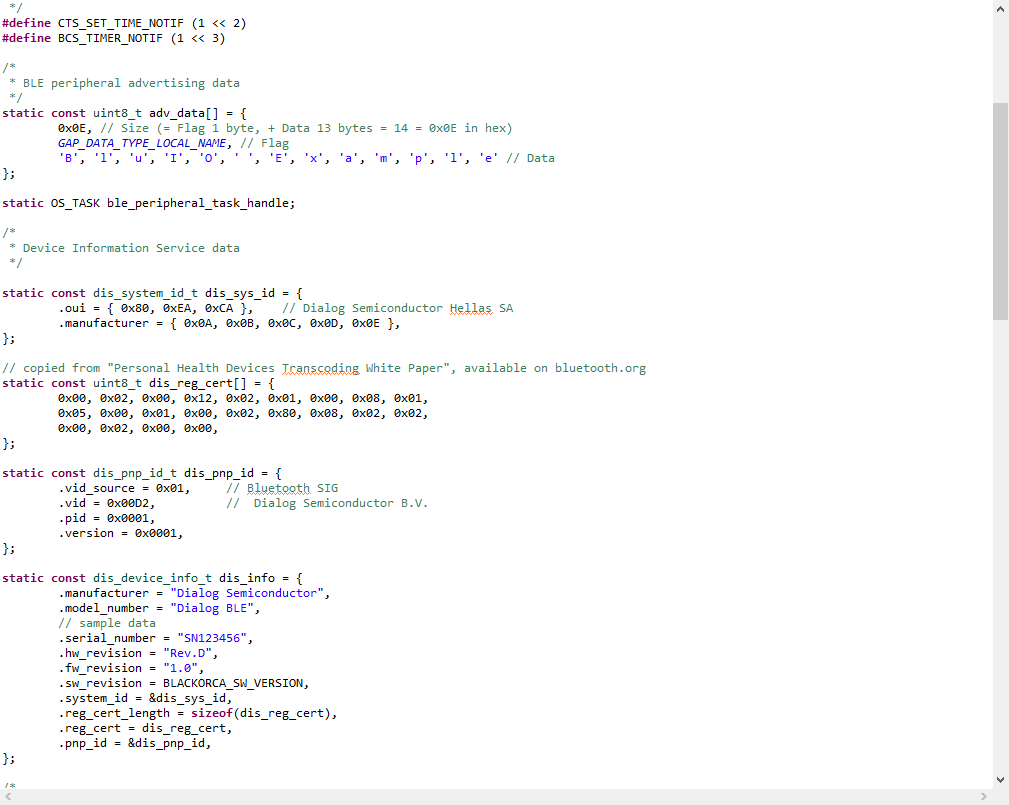
Setup
Download the example project HERE (bleuio_advertising_example.zip or you can clone it from Github at https://github.com/smart-sensor-devices-ab/bleuio_ble_advertising_example.git
Follow the guide for Build Your Own Firmware to import and build the project.
Running the Application
- When running the example it will, just like the previous example, open a com port that will echo what every you type into the terminal. It will also start advertising with the name “BleuIO Example”.
- You can scan for it using another dongle with the BleuIO firmware or download a BLE scanning App like ‘BLE Scanner’ or ‘LightBlue”.